Hi all,
I have noticed on a lot of externals there are thin lines that look solid and appear solid on the mini map but arent. So I just wondered what are they for and how do I put them in my own levels.
Zooliolo
Thin lines in levels
Moderator: Moporators
Yeah, I kinda wanted them too, you can do everything else!
Fake walls, solid sky, but nothing that affects the map, so if you really want to fool someone, you have to tell them to turn it off...
Fake walls, solid sky, but nothing that affects the map, so if you really want to fool someone, you have to tell them to turn it off...
I dream of a world where chickens can cross the road without their motives being questioned.
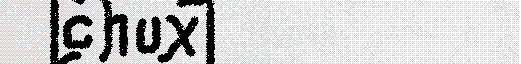
Hi! I'm a signature virus. Copy me into your signature to help me spread.
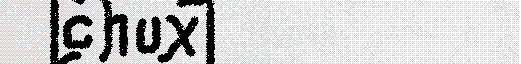
Hi! I'm a signature virus. Copy me into your signature to help me spread.