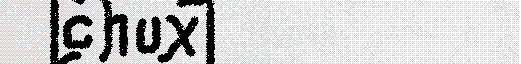yes, there is !!SveinR wrote: there's no reason why <enter> should activate that button.
things for the editor in new version
Moderator: Moporators
Wrong topic. Go to the Radim's levelmaker topic in Advertising (unless you actually mean that you can't get the in-game editor working, in which case you should go to Problems).
Suggestions:
1. I and others have mentioned this before. I want new objects for gravity
instead of apples, maybe arrows pointing in the direction of the gravity. It
would also be cool if you didn't need to take them to complete the level.
2. A new texture system. I have two suggestions: 1. You apply the
texture to the polygon in the same way that you now change it between a grass
polygon and a regular. 2. It's technically the same idea. You still use
masks, but the masks are drawn by polygons instead of pictures.
Suggestions:
1. I and others have mentioned this before. I want new objects for gravity
instead of apples, maybe arrows pointing in the direction of the gravity. It
would also be cool if you didn't need to take them to complete the level.
2. A new texture system. I have two suggestions: 1. You apply the
texture to the polygon in the same way that you now change it between a grass
polygon and a regular. 2. It's technically the same idea. You still use
masks, but the masks are drawn by polygons instead of pictures.
Antz... at last somebody has noticed other than myself that the biker always starts facing to his/her left!
It would be nice to have an option (during level design) wheher to have the main character facing left or right at the start of the level.
Antz idea of starting offf with the biker at any angle/direction may be a little more complicated but could work.
It would be nice to have an option (during level design) wheher to have the main character facing left or right at the start of the level.
Antz idea of starting offf with the biker at any angle/direction may be a little more complicated but could work.
Orangery
you people suck
ok...ive only just joined the online elma world, and i also just posted in a nother topic about this before i saw this more relative one - but the point isas far as changes in elma editor, you cant make levels bigg enough!! I dont need more apples and flowers and polygons - how about making it so the levels can be like 10 times bigger my levels only have one flower and possible one apple, maybe 2 or 3 polys max, but all of mine are tracks where you can only finish it if u clear the jumps perfect, I've seen some of the levels in the lev packs that are just insane, but i prefer to play more like a reall motobike and make massive doubles and triples, actualy come to think of it, inst4ead of 10 times bigger, 20 times longer would be just as good, but i guess if you could change one you could change both- now come to think of it i did this (made massive level) using the ALE (Advanced Level Editor) but elma still wouldnt load it (sorry, internal error) so im guessing is something that isnt just in the editor?
anyway if i could make a level that just kept scrolling till i hit the flower would b sic
anyway if i could make a level that just kept scrolling till i hit the flower would b sic
- The_BoneLESS
- 38mins club
- Posts: 4604
- Joined: 7 Sep 2003, 00:30
- Team: HHIT
- Location: Dangerously close to the St-Lawrence River
- Contact:
I would love to see some mid-size mask and more colors and textures... I miss color yellow
Website || TT:38:05:33 || WC5:15th || HHIT for life || 9th world wide ... BAP is next
the preview idea sounds good to me!
especially because of the grass....
"undo" and "redo" would be useful too.
and cool cool thing : random creator.
you say if you want grass and how many apples and killers and polygons etc. and it generates a level for you, in the default size! (so the level designers won't have competition with the random level generator).
especially because of the grass....
"undo" and "redo" would be useful too.
and cool cool thing : random creator.
you say if you want grass and how many apples and killers and polygons etc. and it generates a level for you, in the default size! (so the level designers won't have competition with the random level generator).
TT: 43:03.93 | AVG: 47:03.65 |  | Team Site [TR] || TR Forum | 1 Pro, 27 Good, 26 OK
| Team Site [TR] || TR Forum | 1 Pro, 27 Good, 26 OK
 | Team Site [TR] || TR Forum | 1 Pro, 27 Good, 26 OK
| Team Site [TR] || TR Forum | 1 Pro, 27 Good, 26 OKTo be able to set defults for texture(and maybe normal pics).
Example: Stone3 defult is: | 750 | S |, but you can set defult to: | 500 | G |.
Insane guy and I were talking about this, and thought it was a great idea, maybe you do to?
maybe someone could make patch for this? I dont want some new level editor, I like the in-built one :]
Example: Stone3 defult is: | 750 | S |, but you can set defult to: | 500 | G |.
Insane guy and I were talking about this, and thought it was a great idea, maybe you do to?
maybe someone could make patch for this? I dont want some new level editor, I like the in-built one :]
Maybe some temp lgr could do the trick juble.
You edit nothing besides that property of stone.
Then you make the level and save it.
I think when you set a picture in level it always
sets that property in the level wether it is default or not.
If in level you can make some defaultLGr generator in which
you can edit property's before you go make level.
or maybe inside level editor or something.
If the default setting in the level is just saved as 'DEFAULT'
and not a variable, then it won't work.
You edit nothing besides that property of stone.
Then you make the level and save it.
I think when you set a picture in level it always
sets that property in the level wether it is default or not.
If in level you can make some defaultLGr generator in which
you can edit property's before you go make level.
or maybe inside level editor or something.
If the default setting in the level is just saved as 'DEFAULT'
and not a variable, then it won't work.
ever heard about ALE????WkE wrote:I want a copyable, pasteable and moveable polygons ! I hate to move vertex by vertex or creating hundreds of little circles !
Wezz 1-100 Levels - PTL pack - ADLP Pack - CR Pack - My Website - Team Website - Proud member of TEM - DONT WANT A ELMA 2!!! My internal TT: 45:xx:xx - Team TEM TT: 39:xx:xx 

Look at the date of WkE's post.. That's right, it was posted well nigh two years ago. I may be wrong, but I don't think ALE existed back then.Wezz wrote:ever heard about ALE????WkE wrote:I want a copyable, pasteable and moveable polygons ! I hate to move vertex by vertex or creating hundreds of little circles !
Besides, I'm sure WkE wanted the in-game editor to have those abilities.
Yes, i know he wanted it in-game but if he reeally wanted that options, i just suggested him ALE instead....Sry, didnt look at date....When did ALE1.0 actually come out????
Wezz 1-100 Levels - PTL pack - ADLP Pack - CR Pack - My Website - Team Website - Proud member of TEM - DONT WANT A ELMA 2!!! My internal TT: 45:xx:xx - Team TEM TT: 39:xx:xx 

This wasnt old!!!!!!! This topic was on page no. 1, and that was teh reason i didnt look at post date of WkE´s post! Seriously, it was in teh middle of page no. 1 here....
Wezz 1-100 Levels - PTL pack - ADLP Pack - CR Pack - My Website - Team Website - Proud member of TEM - DONT WANT A ELMA 2!!! My internal TT: 45:xx:xx - Team TEM TT: 39:xx:xx 

:S:S:S:S:S U r soooo weird sometimes
Wezz 1-100 Levels - PTL pack - ADLP Pack - CR Pack - My Website - Team Website - Proud member of TEM - DONT WANT A ELMA 2!!! My internal TT: 45:xx:xx - Team TEM TT: 39:xx:xx 

If it's really highly configurable, then I MIGHT want it. Otherwise, no. Levs will look like too much the same if everyone use auto-grass, meaning every lev has same kind of grass in every spot you see where there can be grass.
Grass looks so much different between different level makers, and I think that's a great thing.
Grass looks so much different between different level makers, and I think that's a great thing.
Crypt wrote:auto-grass toolage
........ALE2.1*....Which can be found right here: http://medlem.jubii.dk/elmakuski/aleinstall.exeI think it works pretty well in ALE, I use that mostly.
...Right click and choose save destination as. Hope it workz, if nat, well then search after teh thread here on teh lauta. And dz had a great oppinion here by teh way
Wezz 1-100 Levels - PTL pack - ADLP Pack - CR Pack - My Website - Team Website - Proud member of TEM - DONT WANT A ELMA 2!!! My internal TT: 45:xx:xx - Team TEM TT: 39:xx:xx 

If u mean teh first version of ALE2.1, Heelll no, just teh same..!
Just uploaded on my old site, and i found a link there
Just uploaded on my old site, and i found a link there
Wezz 1-100 Levels - PTL pack - ADLP Pack - CR Pack - My Website - Team Website - Proud member of TEM - DONT WANT A ELMA 2!!! My internal TT: 45:xx:xx - Team TEM TT: 39:xx:xx 

http://www.tpd.tno.nl/Pics/DII/gigazoom/Delft2.htm
world's biggest photo taken with a Nixon, 8 billion pixels
world's biggest photo taken with a Nixon, 8 billion pixels
Right.. And this is related to new elma versions how?twipley wrote:http://www.tpd.tno.nl/Pics/DII/gigazoom/Delft2.htm
world's biggest photo taken with a Nixon, 8 billion pixels
thats not related but that is awesomeSveinR wrote:Right.. And this is related to new elma versions how?twipley wrote:http://www.tpd.tno.nl/Pics/DII/gigazoom/Delft2.htm
world's biggest photo taken with a Nixon, 8 billion pixels
hi
- The_BoneLESS
- 38mins club
- Posts: 4604
- Joined: 7 Sep 2003, 00:30
- Team: HHIT
- Location: Dangerously close to the St-Lawrence River
- Contact:
Ok, simply :
- More textures ( White, yellow, maybe wood texture )
- ctrl-z
- Add "Create flower" button
+ one freestyle thing i'll try to explain...
- A kind of texture paintbrush ( which would resolve the mask sizes problem)
... You click on the "Paintbrush" button. A window opens asking the same things as for texture choice ( clipping, etc... ) + brush size. Then, you can brush a texture where you want, being able to put softly and easily textures near to another twisted polygon.
- More textures ( White, yellow, maybe wood texture )
- ctrl-z
- Add "Create flower" button
+ one freestyle thing i'll try to explain...
- A kind of texture paintbrush ( which would resolve the mask sizes problem)
... You click on the "Paintbrush" button. A window opens asking the same things as for texture choice ( clipping, etc... ) + brush size. Then, you can brush a texture where you want, being able to put softly and easily textures near to another twisted polygon.
Website || TT:38:05:33 || WC5:15th || HHIT for life || 9th world wide ... BAP is next
Some kinda Polygon filler with a texture.
Like, clicking on a polygon, and then choose what kinda texture that should be. E.g. Brick or Stone3
This feature would only work out in Elma 2 though, but it would be timesaving.
Like, clicking on a polygon, and then choose what kinda texture that should be. E.g. Brick or Stone3
This feature would only work out in Elma 2 though, but it would be timesaving.
http://tinyurl.com/yz6ak9 - Home of ANB, FWPP and BO pack
Old nick: Wezz
Old nick: Wezz
Exactly...
So that a simply right click --> Choose mask/texture --> Brick
or something. Would be max cool, and timesaving aswell
So that a simply right click --> Choose mask/texture --> Brick
or something. Would be max cool, and timesaving aswell
http://tinyurl.com/yz6ak9 - Home of ANB, FWPP and BO pack
Old nick: Wezz
Old nick: Wezz