Pyste Elama, Level designing tips
Moderator: Moporators
-
Munky
Pyste Elama, Level designing tips
I am looking for the level designing tips, and i know its down...but am wondering if anyone happened to save it as a .txt or anything? If so you could e-mail it to me (stik_fate@hotmail.com) or even post it here, im sure many newbs like myself are also looking for it. Thanks.
1- Always use 'sky' as backround.
2- Never have hidden or Invisable polygons.
3- When you use pictures have them 500+ distance
4- Play your level over and over agian for every part you add(till your satisfied with it)
5- Don't use 'Speed Loops'. (quite annoying and boring).
6- Don't copy other peoples levels, you dont need the same thing over and over agian.
thats all i can think of right now ;D
2- Never have hidden or Invisable polygons.
3- When you use pictures have them 500+ distance
4- Play your level over and over agian for every part you add(till your satisfied with it)
5- Don't use 'Speed Loops'. (quite annoying and boring).
6- Don't copy other peoples levels, you dont need the same thing over and over agian.
thats all i can think of right now ;D
Some very good points! Im not a great lev designer, but I know what i like in a level...Juble wrote:1- Always use 'sky' as backround.
2- Never have hidden or Invisable polygons.
3- When you use pictures have them 500+ distance
4- Play your level over and over agian for every part you add(till your satisfied with it)
5- Don't use 'Speed Loops'. (quite annoying and boring).
6- Don't copy other peoples levels, you dont need the same thing over and over agian.
thats all i can think of right now ;D
1- Always use 'sky' as backround...unless youre making a 'cave' level
2- Never have hidden or Invisable polygons...ever, gravity apples suck too...
3- When you use pictures have them 500+ distance...umm, I dont use pics :S
4- Play your level over and over agian for every part you add(till your satisfied with it)...yep!
5- Don't use 'Speed Loops'. (quite annoying and boring)...unless its a speed lev, but dont make those, theyre too dodgy, die if you go too fast etc
6- Don't copy other peoples levels, you dont need the same thing over and over agian...but using them for inspiration is fine...
I dream of a world where chickens can cross the road without their motives being questioned.
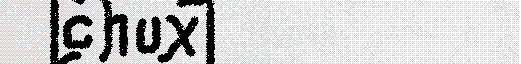
Hi! I'm a signature virus. Copy me into your signature to help me spread.
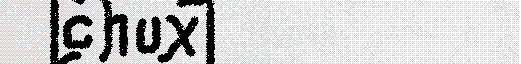
Hi! I'm a signature virus. Copy me into your signature to help me spread.
Re: Pyste Elama
Well I'm sure psy still has them. I want to read that interview with Balazs again too, it was lolish.Munky wrote:I am looking for the level designing tips, and i know its down...but am wondering if anyone happened to save it as a .txt or anything?
- insane guy
- Kuski
- Posts: 1673
- Joined: 22 May 2002, 20:53
- Contact:
- Kopaka
- 39mins club
- Posts: 6611
- Joined: 23 May 2002, 13:59
- Team: LAME
- Location: In a northern danish city beating YOUR record.
- Contact:
Re: Pyste Elama
psy tips are here on mopolauta somewhere.MagnusB wrote:Well I'm sure psy still has them. I want to read that interview with Balazs again too, it was lolish.Munky wrote:I am looking for the level designing tips, and i know its down...but am wondering if anyone happened to save it as a .txt or anything?
Balazs interview
Re: Pyste Elama
Kopaka wrote:psy tips are here on mopolauta somewhere.MagnusB wrote:Well I'm sure psy still has them. I want to read that interview with Balazs again too, it was lolish.Munky wrote:I am looking for the level designing tips, and i know its down...but am wondering if anyone happened to save it as a .txt or anything?
Balazs interviewhttp://www.home.no/elastomania/Download/interviews.htm
MagnusB is talking about psys interview with Balazs. And i think it can be found at Radims site which i don't have the url for
- Kopaka
- 39mins club
- Posts: 6611
- Joined: 23 May 2002, 13:59
- Team: LAME
- Location: In a northern danish city beating YOUR record.
- Contact:
Re: Pyste Elama
J-sim wrote:Kopaka wrote:psy tips are here on mopolauta somewhere.MagnusB wrote:Well I'm sure psy still has them. I want to read that interview with Balazs again too, it was lolish.Munky wrote:I am looking for the level designing tips, and i know its down...but am wondering if anyone happened to save it as a .txt or anything?
Balazs interviewhttp://www.home.no/elastomania/Download/interviews.htm
MagnusB is talking about psys interview with Balazs. And i think it can be found at Radims site which i don't have the url for
Below 500 distance with pictures is not necessary to use almost at all which I can think of. So basically when you add pic, always check it has +500 distance. It's not always a must, for example if you're adding some pics on places you can go with the bike, ýou can just leave the distance on it's default setting.
Mostly you will be thinking different distances when you have multiple pictures covering each others, then you might want the other to be shown in top of the other pic and so on.
Mostly you will be thinking different distances when you have multiple pictures covering each others, then you might want the other to be shown in top of the other pic and so on.
- insane guy
- Kuski
- Posts: 1673
- Joined: 22 May 2002, 20:53
- Contact:
psy wrote:My site might be offline forever so here are my quite old levdesign tips:
Here are some basic tips to get you started in level designing. My goal here is, that every starting designer would read this, and avoid the usual mistakes. I've made levels for quite some time so I know some things, made a lot of mistakes and learned. You don't have to take the same route.
The most important thing to do is playtesting. Play the level many times, see if you can do something better, then change it and play again and again, however, do not go too far with fine-tuning or the level will be too "polished" and there are no obstacles left to hoyl. I've made this mistake many times. Try to get a good balance; make it ergonomic and fun to play but still hard to drive perfectly.
Be original. Many levdesigners have their "trademark" styles and tricks, you can try to make your own too. However, re-inventing the wheel is pointless, that's why you should play as many levels as possible to get inspiration.
Detailed backgrounds give headache to some players (including myself), so if you definitely want to use such ugly thing as brick as your background, at least use mask so it won't move like backgrounds (and others can turn pictures off). But I really recommend using sky bg, cos the other choices in default lgr are just too confusing for serious hoyling. If you're using some other lgr, the basic idea is to get enough contrast between the back- and foregrounds. You must also choose a background where you can see your bike's wheels clearly.
Did you know that there are many players that hate gravity? If you really have to use gravity food, you should put an arrow polygon or something to show which gravity it'll switch on. Avoid messy places with many different gravity apples. A little use of gravity won't ruin a level, just keep it small enough and don't play around with it.
When adding new polygons, like uphills and so on, add them to the main polygon. If you don't, the wheels'll stuck or disturb playing in many other ways.
You might want people to find your levels tempting? In Elma, you can drive a few times to the top list. Some people feel like they just have to break them. In Across, you can add "Under xx sec"-text.
Don't block your vision with pictures. Using pictures right will make the level look very good without disturbing the play. Some ppl hide small polygons behind pictures to get the picture work like a polygon. Just remember to make the lines fat enough so ppl with low detail (no pictures) can see them too. In general the idea is good if you want to make some C64 Kickstart-like trial levs, though many players are just bored with a million 45 degree polygon levels...
Always name your level. "I made a best time in unnamed", not so nice, eh? Try to invent different level names. "Too Eazy" or anything that's related to the difficulty is pretty dull. "This is my first level" or "This level was made by psy" are also as good as "Unnamed". I'm sure you'll come up with something original. I like absurd titles but thats just my opinion.
In my opinion the suitable length for a hoylable level is 30-80 seconds. Shorter than 30 secs often get boring pretty fast and longer than 80 secs are a bit too much for a compo. If you prefer relaxing cruise levels, 2-3 mins is probably a good length. Longer than that are a pain really.
When you start playing, you might think that big downhills, big loops and speed is cool. Too bad that hardly no one thinks so after a few months of playing. So, you really should play the game for a few months first, then make the levels.
When you think you're out of ideas, stop the level there. Don't try to make it longer with slaloms or loops or whatever boring stuff.
Make interesting starts. Falling down for 10 secs isn't interesting, neither is plane ground. Put something there. When someone plays a levpack, they use aprox. 2 seconds per track. If there's nothing in the start, ESC, next...
Do not use invisible polygons as 'help' for big jumps etc. They always mess up the drive. People might try to make over with some spin, and the result is hitting their head in an invisible polygon. Without it they would've made it. They'll be frustrated enough to switch to the next level.
When publishing levels, make sure you've moved the start back to it's own place. This may sound stupid, but a lot of ppl are forgetting this sometimes.
Food object is meant to use in places you want the player to go, so he cant use a shortcut etc. Do not use them if you really don't have to. And place them in such places the player won't drive through them. Same goes for killers, you can block some passages if you want but dont overuse it.
Please spare us from your "cool" autolevs. It should be a game, not a movie.
I wonder if anyone read that :S