arrows, numpad or what?
Moderator: Moporators
re 2 englishmen
alovolt is included in patch 1.11h ...you can find that patch at least from DarMoeD's page. Download and see. patch 1.11h also brings a new ways of viewing replays,it's definetely worth downloading.
WOW
the 1.11h patch is great...
when i got an alias for brake (i use W) i could do the start in FF with the arrows..normally i couldn't press enter while holding brake and <-, but now i use W for brake, so it works
it takes some time to get used to it, but it feels great when u do
thnx for that hib and karlis (cus now i understand why u told hib to make it;))
BTW, hibernatus, if u read this, it should say in the ElmaKeys.txt that u have to have the left and right keys in elma the same as u press in elmakeys.exe, or else it wont work...i took me 5 minutes to figure it out, and maybe i havent read the readme well enuff, but u see =)
p&l \DC
ps: i think the order of the key press in the replay part is a bit wrong..it should say Ultra fast speed, before fast speed...it's a bit confuseing =)
when i got an alias for brake (i use W) i could do the start in FF with the arrows..normally i couldn't press enter while holding brake and <-, but now i use W for brake, so it works
it takes some time to get used to it, but it feels great when u do
thnx for that hib and karlis (cus now i understand why u told hib to make it;))
BTW, hibernatus, if u read this, it should say in the ElmaKeys.txt that u have to have the left and right keys in elma the same as u press in elmakeys.exe, or else it wont work...i took me 5 minutes to figure it out, and maybe i havent read the readme well enuff, but u see =)
p&l \DC
ps: i think the order of the key press in the replay part is a bit wrong..it should say Ultra fast speed, before fast speed...it's a bit confuseing =)
It's not the right time to be sober, 'cause now the idiots are taking over. EM rox.
hahah
freak, that's the most fawked up controls i've ever heard about..how the HELL can u play with those? lol
\DClol'ing
\DClol'ing
It's not the right time to be sober, 'cause now the idiots are taking over. EM rox.
yeah I think freak means the numpad numbers :D
btw. I have now some new settings also because of alter choices for buttons.
arrowkeys: directions
space: turn
w: alternative brake
q: alovolt button
0/ins: esc button
theese rulez...and then added that I started to play from comfortable couch and keyboard layed on my knees. I don't need to move fingers at all...except sometimes I use the old brake button downkey and that makes my righthands centerfinger some oldpainz :)
btw. I have now some new settings also because of alter choices for buttons.
arrowkeys: directions
space: turn
w: alternative brake
q: alovolt button
0/ins: esc button
theese rulez...and then added that I started to play from comfortable couch and keyboard layed on my knees. I don't need to move fingers at all...except sometimes I use the old brake button downkey and that makes my righthands centerfinger some oldpainz :)
i changed my keys just to try, cos with my new computer and keyboard i cuoldn't start elma with supervolt, but now that i use shift,ctrl,4,5,6 i can
-
"leader status in the Elma against-the-system underground" - Abula
-
ElmaAutoGravityApples 2024
IncrElastoMania - Elma Simulation - Browser Game 2020
Elma Imager - Command Line Tool 2020
"leader status in the Elma against-the-system underground" - Abula
-
ElmaAutoGravityApples 2024
IncrElastoMania - Elma Simulation - Browser Game 2020
Elma Imager - Command Line Tool 2020
No, its noy "crampy" to sit like that 
What are your controls?
I bet its default, or am i wrong?
Or mayby...
I think i´ve mutated!
Cos i dont get cramps in any of my arms
What are your controls?
I bet its default, or am i wrong?
Or mayby...
I think i´ve mutated!
Cos i dont get cramps in any of my arms
Last edited by epp on 17 Sep 2002, 12:02, edited 1 time in total.
 ^_^
^_^-
Rigger
- Donator duck
- Posts: 210
- Joined: 20 Aug 2002, 17:14
- Location: peoples republic of denmark :)
- Contact:
Key config
I use the so called "boring" config which would be:
numpad8 =gas
numpad5 =brake
numpad4 = <-
numpad6 = ->
numpad9 = alovolt
space = turning
I'd like to have a bigger keyboard with bigger space between the buttons i use for elma ... my hand is a bit to big
***** GuyB[RDK] is the oldest RDK member *****
numpad8 =gas
numpad5 =brake
numpad4 = <-
numpad6 = ->
numpad9 = alovolt
space = turning
I'd like to have a bigger keyboard with bigger space between the buttons i use for elma ... my hand is a bit to big
***** GuyB[RDK] is the oldest RDK member *****
aka: Rig, Riggy, Rigster, Rigg0r, DanShark, R0gst0r, Rocker and many many others
i've just changed setting
q-throttle
a-brake
o-left
p-right
i-alovolt
space-turn
..i'll suck really much for a few next weeks
i managed to do warmup 14.48, flattrack 17.10, twinpeaks 20.18...
do you think it sucks? try to change it
i had problems even to finish warmup
..i'm just hoyling one across track, almost did wr
anybody has a across-stateedit0r?
...or i must hoyl a little more
q-throttle
a-brake
o-left
p-right
i-alovolt
space-turn
..i'll suck really much for a few next weeks
i managed to do warmup 14.48, flattrack 17.10, twinpeaks 20.18...
do you think it sucks? try to change it
i had problems even to finish warmup
..i'm just hoyling one across track, almost did wr
anybody has a across-stateedit0r?
...or i must hoyl a little more
[carebox]
Any? How many do you have?eppeJ wrote:i dont get cramps in any of my arms
I use default with Left Alt as alternatebrake, numpad 0 as supervolt and end as alternate esc.
or with laptops, default with left alt as alternatebrake right ctrl as supervolt and right shift as alternate esc
its good! try it
I dream of a world where chickens can cross the road without their motives being questioned.
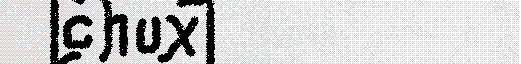
Hi! I'm a signature virus. Copy me into your signature to help me spread.
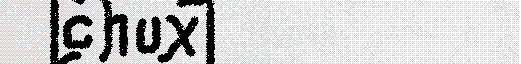
Hi! I'm a signature virus. Copy me into your signature to help me spread.
-
sonic_fruit
- Kuski
- Posts: 119
- Joined: 10 Apr 2003, 20:24
I am using these boring keys:
Arrow Up- Gas
Arrow down- Brake
Arrow Right- Right
Arrow Left- Left
Space- Change
Left Ctrl- Alovolt
Arrow Up- Gas
Arrow down- Brake
Arrow Right- Right
Arrow Left- Left
Space- Change
Left Ctrl- Alovolt
Last edited by KickZ on 23 Apr 2003, 21:35, edited 1 time in total.
Member of team TAH| TT: 45:15,77
http://www.freewebs.com/kickz_elma
Play teh pipes!
http://www.freewebs.com/kickz_elma
Play teh pipes!
Re: Key config
same for me except turning - g that allow me to brake turn left and change direction at the same time... keyboards is strange..Rigger wrote:I use the so called "boring" config which would be:
numpad8 =gas
numpad5 =brake
numpad4 = <-
numpad6 = ->
numpad9 = alovolt
space = turning
I'd like to have a bigger keyboard with bigger space between the buttons i use for elma ... my hand is a bit to big
***** GuyB[RDK] is the oldest RDK member *****
[TT=1:01.67] || < [AC] >, Go
-
sonic_fruit
- Kuski
- Posts: 119
- Joined: 10 Apr 2003, 20:24
I really dont understand why are you using one finger for only one key. I touch those arrows with almost all of my fingers, and its so much better, cos you dont lose time when you have to brake, or anything. (Im using the arrows, left alt turn, and x alovolt)when will you learn to use brake as left alt?
Just a little explanation:
Animal farm
1. Starting - forefinger - left ; middle - gas ; ring - right
2. Im touching the apple - braking with forefinger, ring raised, turning
3. Reaching the end of the turtle - putting my ring finger on the gas too, after a time, braking with middle finger, forefinger left
4. Before that spin on the han or what - pressing gas with middle again, and braking with forefinger(im almost never release gas)
5. Spinning over that thing - i need to press left, so i do it my thumb
6. After that its a bit more simple, everything is going back, like in 1.
And this chaos is going on through the full lev when i have to touch those buttons.. Maybe it seems a bit confusing, and hard to understand, i dont have a clue why im doing it like that, but i must move my fingers, they cant stay where they are
saddam hussein....... i like him
Gas: o
Brake: l
Rotate: k
Rotate: ö
Change Direction: caps lock
Alovolt: tab
Brake alias: left ctrl
esc alias: space
Brake: l
Rotate: k
Rotate: ö
Change Direction: caps lock
Alovolt: tab
Brake alias: left ctrl
esc alias: space
that's exactly why i have it on alt, i don't have to move absolutely any of my fingers in any point. Every finger mastering it's own yard.TomCat wrote: I really dont understand why are you using one finger for only one key.
....
i dont have a clue why im doing it like that, but i must move my fingers, they cant stay where they are
maybe you have learned that chaos you have to do in different situations, so i'm giving newbies a free tip;
don't bother using same fingers for different movements, just play right from the beginning assinging one to each finger. just switch brake to left alt.
I use Numpad...
it started with arrows when i played across, liked the game, when Elma camed i played soo much one of them did'nt work one day, or it was very bad :\ and my space button is cp all the time...
so that's why i started play on thas numpad ^^
-> Edit
Left arrow(aolvolt)
in WC4 17 i think i added x-tra brake on "2" (2 is close esc
it started with arrows when i played across, liked the game, when Elma camed i played soo much one of them did'nt work one day, or it was very bad :\ and my space button is cp all the time...
so that's why i started play on thas numpad ^^
-> Edit
Left arrow(aolvolt)
in WC4 17 i think i added x-tra brake on "2" (2 is close esc
Last edited by magicman on 24 Apr 2003, 21:44, edited 1 time in total.
Team: CF || wc4 pos. 6th || tt: under 42 duno || Metallica... 



I use my middle finger for both gas and brake (up arrow, down arrow), and it isn't a problem at all to gas and brake simultaneously. Just slipping the finger down. So I have no need for changing my configurations the way I see it. (Except maybe it's stupid to have my ring finger for both -> and alovolt...oh well you never use those buttons at the same time...or?dz wrote:imagine yourself driving a steep uphill, like somewhat ramp frenzy uphill after shortcut at up left, how do you control your bike? best way is to gas, brake+swing(+gas all the time), gas, brake+swing etc. isn't it a bit difficult when you have to switch fingers all the time?
I use forefinger on left, middlefinger on brake and ringfinger on gas in that situation, I don't think it's hard at all, it just comes natural...imagine yourself driving a steep uphill, like somewhat ramp frenzy uphill after shortcut at up left, how do you control your bike? best way is to gas, brake+swing(+gas all the time), gas, brake+swing etc. isn't it a bit difficult when you have to switch fingers all the time?
Btw, on left hand I have ringfinger on left control (turn) and forefinger on z (alovolt)
4th position in WC4 (DAMN YOU KARLIS!!!!) PWNED KARLIS IN WC5!!!!TT:39:2x:xx (you've got some playing to do Stini  ) When it's all over the question is not who was right. The question is who's left.
) When it's all over the question is not who was right. The question is who's left.
At first I think you should use the configuration that suits you best! I a Pro uses a specific configuration it dosen't mean that it's good for you! Anyway, here is my controlls:
Left arrow : Left
Right arrow : Right
Up arrow : Gas
Down arrow : Brake
Right shift : Turn around
Right Ctrl : Alovolt
- : Alternative brake (I don't use it to often)
Left arrow : Left
Right arrow : Right
Up arrow : Gas
Down arrow : Brake
Right shift : Turn around
Right Ctrl : Alovolt
- : Alternative brake (I don't use it to often)
[GF] 
I use:
gas: numpad 5
left: numpad 1
right: numpad 3
break: numpad 2
turn: caps lock
alovolt: A
It's much easier/faster too push esc when u use caps lock and A.
I've tried too use S as break but it's too hard, can't do it
gas: numpad 5
left: numpad 1
right: numpad 3
break: numpad 2
turn: caps lock
alovolt: A
It's much easier/faster too push esc when u use caps lock and A.
I've tried too use S as break but it's too hard, can't do it
TT: 40:54:55 Member of team TAH
"Where you see polygons, I see opportunities." ToTaL (2005)
"Where you see polygons, I see opportunities." ToTaL (2005)
-
sonic_fruit
- Kuski
- Posts: 119
- Joined: 10 Apr 2003, 20:24
i jsut ready tomcats explaination, omg so complicated. i just use three fingers on the numpads:
forefinger: only on left, no others.
middle finger: only used on brake and accel. alternating of course if i have to brake while accel, then i jsut use the bottom of this finger.
if i have to brake while accel, then i jsut use the bottom of this finger.
ring finger: only on right.
easy
/mick[/b]
forefinger: only on left, no others.
middle finger: only used on brake and accel. alternating of course
ring finger: only on right.
easy
/mick[/b]
team EM - why not ok?


